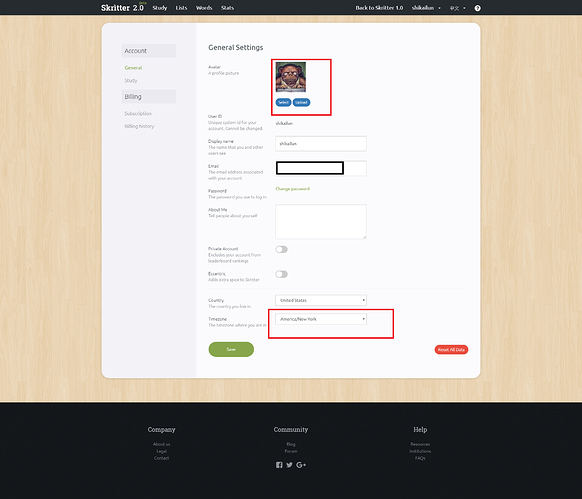Just re-upped my skritter account and have been trying to set it up the way I would like and having some trouble. In the account page, I have tried to save new settings, Change Time Zone from new york to Chicago, change uploaded picture, change to eccentric, but nothing saves. On the android App it says “settings saved” but then just reverts. On pc and ios app the inputted information just doesn’t save. My time spent doesn’t get saved. Everytime I restart the website / quit, reload it goes back to 0:00. Is this functioning correctly. I thought previosuly it would add time throughout the day not just the current study session. While I use the website the time does count but again reverts to 0:00 anytime I close out and open again. Currently, my screen is telling me the same information from 2 days ago, so it hasn’t updated that I skipped it on the 15th, and spent an hour on the 16th. My ios app says I studied for ~57 minutes today so something is getting saved but the time when I closed out the website was over an hour.
Is it possible to change day change from midnight to 3am, 4am? I thought this might have been possible when I used skritter a while back.
On the website version I get 4 options at the bottom of the writing characters screen: Show/trace stroke order, erase, eye(show), question mark. Is it possible to have these 4 options in either the Ios app or android app. If not, how can I get the show/trace option to come up quickly on IOS app or android.
Feedback: Currently, I’m just reviewing some old textbook lists that I have already went through. I would like to know when all the words in that list have reached a review time of 3+days. Then I’ll move on to the next list, is it possible to find this out. Currently, Skritter says I’m adding words from 0 lists, and reviewing words from 9 lists. I know how to review from one list at a time. Is it possible to pick x amount of lists. Pick 2 lists, then three, and eventually work my way back up to reviewing 9 lists.
Is it possible to look at when my next review is on a character.