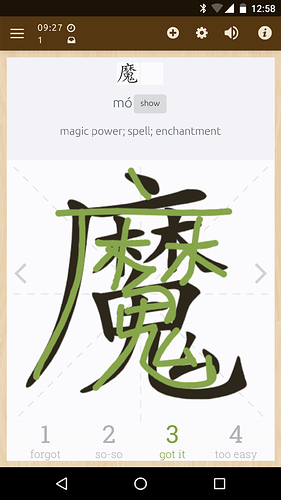The drawing on the screen of both tones and characters in the new version of the beta app is really slow … It’s like watching someone draw in slow motion after one has already drawn the tone / character.
You might want to give some more information like, what is your phone model, android version and whether or not you updated to the latest beta version that came out a couple of days ago.
For me the drawing speed improved drastically with the latest update and i would say it is on par with the old android app now, but then again I do have a phone with a SD820, which is fairly powerful.
ASUS Z00AD; Android 5.0; latest beta - yes.
Hmm, unfortunately we don’t have that specific device to be able to test on. Based on your description I can imagine what it’s acting like, though. Has this always been the case with the Android beta app since you’ve first used it, or did it recently start happening?
Only this latest version has been so slow. Other beta versions were fine.
Thanks for the device info, sorry to hear that it’s running slower for you. Addressing the writing performance is a goal of ours in the near future, so keep an eye out for future beta releases.
Here also Asus Z00AD, but with Android 6.0.1. I am learning traditional characters, and almost all of them draw super slow. More precisely, if I write at normal speed, there is a lot of lag until they show up on the screen, with animation and all. When we were all force upgraded to the beta some weeks ago, this was not the case as far as I recall.
Interestingly, there are some characters or words that don’t seem to have that issue. Currently, I can write 犧牲 without a hitch (but not 犧 or 牲 separately, interestingly). That’s a little the inverse of 鹽 on the old app, which always had a lot of lag for me.
I also seem to have a lot of battery drain with the current beta.
That’s an interesting tip, thank you
This is being worked on!
哦 also works without lag.
For the record, I’ve noticed the same on some characters with the latest beta. Drawing also sometimes seems to “take shortcuts” in those cases, by not completing arches properly, but rather drawing straight lines between a smaller number of points.
Android 7.1.2, Nexus 6p.
If it’s not too much trouble, would you be able to upload a screenshot of this the next time it happens so we could take a closer look?
Not the worst one, but if you look at the lower arch (third last stroke), you can see a sudden change of direction of the line that occurred as drawing slowed down. At the end of this stroke, you can also see a double line, where one more or less follows the curve of the stroke and the other goes straight between two points.
Edit: for the record, I don’t always notice a slowdown when I see this, but in this case, there was.
Of course, I cannot tell for certain that this is the same issue that @yasi reported.
I too have seen the double-line many times, and I think it is usually towards the end of a character.
@f5k @meishala We just pushed an update to the beta (version 2.2.6). Can you give it a try and let me know if things are better, worse or about the same?
Yes! It’s so so much better now! And auto moving to the next character works well too! Looks good