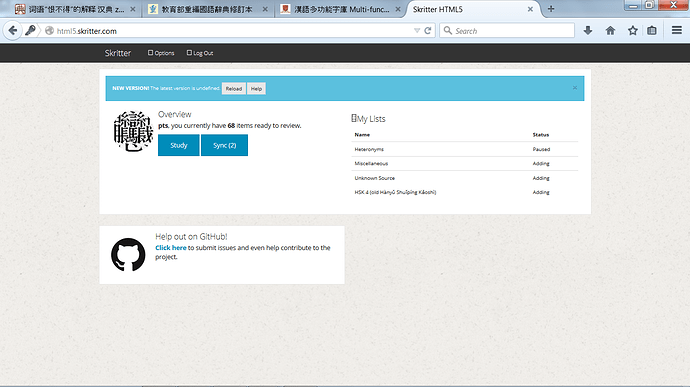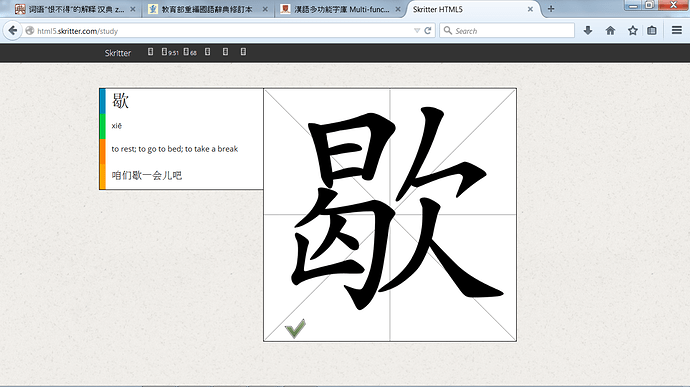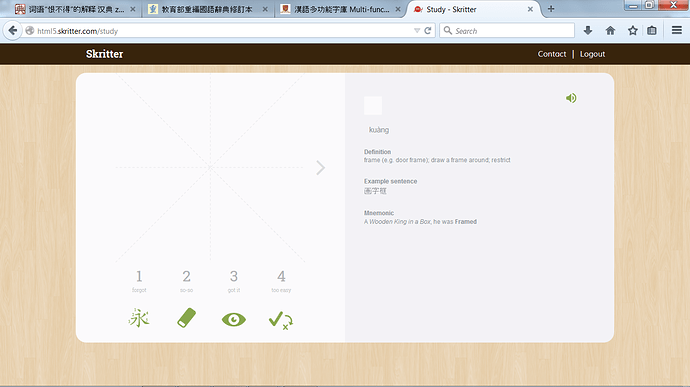I don’t see mnemonics on the iPhone unless I explicitly drop down the extra info box?
Yes - they are a layer down in iOS, but it’s a drop down with the reading for the example, which I use quite often, rather than a drop down just for the mnemonic which I could ignore. The latest html5 version has it on the main card where it’s in your face whether you like it or not.
The first problem is the “Initial download” after login. It’s an hour-long process but transferred only about 60M data. Note: My network is fast enough that this amount of data transfer can usually be accomplished in seconds! I’ve noticed that the data is transferred in burst of about 2M size every 2 minutes. It seems that the server is busy with other businesses in the time between. Not only that it’s tedious, but more importantly, this drawn-out download repeats every time after logout and than login.
After the download, the follow screen appears.
Note that I’ve never loaded up the previous html5 version. Clearing the cached web content or repeatedly pressing Ctrl-F5 doesn’t change anything.
The new Skritter dashboard is nowhere to be found!
Clicking the Study button brings me here:
If I go to html5.skritter.com/study directly, there is a slight chance that I might end up here:
Here is my feedback on this page:
- The characters on the right are too small.
- No jump backwards to previous item.
- I don’t like seeing other people’s mnemonics.
Actually, a lot of the features that are found on the flash version which are very important to me, are missing. Don’t know if those will ever be implemented.
Bugs report:
The character that I am asked to write can be clearly seen in the example sentence.
I’m unsure as to what stuff just hasn’t been implemented yet and what stuff is broken and I should be reporting on.
Good point. It would be good to know the ultimate aim here.
On Safari, now the reviewing works.
Since I don’t know what’s supposed to be in and working / what’s not been implemented yet, I’ll just list a few observations:
- sound feedback plays too slowly after revealing the answer, or doesn’t work at all. Same when clicking the sound icon manually
- overall pretty slow loading time, but that might be normal in the current version
- cannot choose custom lists
- in the start window only my lists from which I currently add words are shown, but not the inactive ones. However, when I start reviewing words from all lists are reviewed. Can’t pick certain lists.
- mnemonics always shown. This is not optimal. Would be nice to have to manually reveal mnemonics, and then look through existing mnemonics, not only most popular one. Since I don’t like to manually alter/add mnemonics (not enough time currently), I personally would like to choose the existing one that fits me best and then lock it in for the future to be shown first.
- sometimes when going back to main menu from review screen, the “hourglass” animation is shown with the main menu in the background but nothing happens.
Thanks for making the new version. The interface already looks quite neat - can’t wait for it to work and launch regularly.
Thanks for all the feedback. Based on comments and suggestions we’re going to make mnemonics and example sentences a click-to-reveal thing on the study page (similar to current Flash site). In future versions of the study page you’ll be able to view previous mnemonics and create custom mnemonics and example sentences.
“I’m unsure as to what stuff just hasn’t been implemented yet and what stuff is broken and I should be reporting on.”
“Good point. It would be good to know the ultimate aim here.”
The aim of this initial post was to get feedback on the new design of the site. Based on comments this aspect seems to be pretty positive! ![]() We’ll continue to roll out more usability on the site over the next few weeks. Lists are almost ready along with some new study session features.
We’ll continue to roll out more usability on the site over the next few weeks. Lists are almost ready along with some new study session features.
As I mentioned in the original post we’re still building/testing a lot of the things you’d expect on the Flash site. Here’s an updated version of the original list
Current Limitations
The current beta will only allow users to view the dashboard and study page. You will have to manage vocabulary, lists, etc. from the Flash version of the site. Once the other pages, views, settings etc. are ready for testing we’ll put them on the new site. We promise it will be worth the wait!
In Development
- Daily Goal Display on Study Page
- Swipe-Up to erase
- Right/Wrong Grading Button
- Item adding plus button
- Keyboard Navigation
- Writing prompt auto grading
- Star and Word Banning
- Info popup
Josh is trying to fix that up. We’re aware that it isn’t behaving as expected.
They’re coming soon
The new dash is to give you an insight into active study goals and recent progress. We’re only showing active lists on the dashboard right now, however you’ll have full list management on the Lists page once it’s on the site.
Cheers! We’re pretty excited about the update and can’t wait to bring all of the features to the HTML5 site soon!
@pts It sounds like something is still being cached. The new html5 version we’re testing out doesn’t download entire accounts, but rather grabs small chunks of data to get things rolling. The old version used the application cache which is a bit more intense than the standard cache because it allows websites to still load while offline. You might try finding if there is a way to directly clear that using your browser. A simple test is to load the website up using incognito mode and see what happens. If you don’t see remnants of the old site then it’s a safe bet it’s a local caching issue.
Do you mean the caching issue is gone in this version and we shouldn’t need to clear the cache anymore (if we have cleared out version 1)?
I was wondering if you will keep posting about the updates you make to the app. I am waiting for the mnemonic button you mentioned adding before I seriously start testing out version 2.
@ddapore99 Yes. We’ll post updates when major changes occur. The past week Josh has been working on fixing some of the bugs he’s already been collecting from users studying on the beta.
Should have a nice round of updates soon!
@ddapore99 Yes, as long as you’ve cleared out the older version prior to 2.0 stuff then it should automatically update as it no longer uses application caching.
それを聞いて安心しました。 
But the current Flash site will automatically display a mnemonic if one has chosen one, after completion of the answer. No additional click is required. I like the current implementation.
You’re totally right. Sorry for any confusion. We’re planning on doing the same thing on the new site. Click-to-reveal would only apply to a prompt that is not yet completed. Once complete, everything about the vocab item will display for users.
I still have a real problem with being presented with other peoples mnemonics, and I really don’t want to have to enter all mine. They’re in my head which is confused enough as it is without other peoples mnemonics trying to get in.
So are you saying you created your own mnemonics but didn’t write or type them out?
The current Flash site will automatically display one’s chosen mnemonic. If none has been chosen, then a mnemonic that has been chosen by more than a certain number of other users will be shown. If no mnemonic reaches that criterion, that field will remain blank. In my experience, the result is that I can only see my own chosen ones.
Absolutely. Other people’s mnemonics just confuse me so i use my own which suits how my mind works.
I don’t need mnemonics for every character and those I do use mnemonics for I keep in my head.
Many of them will change, particularly for complex characters, as I learn the character. I often just need something I can draw on to remember how a character starts, or what the component on the right or the bottom left is. If I wrote them down i’d have to keep changing them and I have enough trouble making the time for my skrittering as it is without having to maintain mnemonics for hundreds of characters.