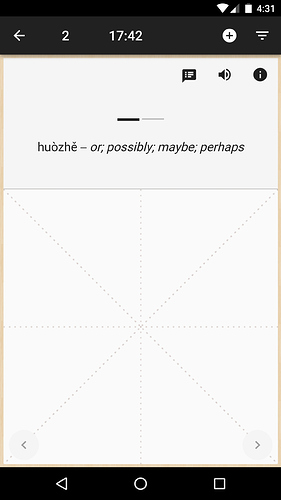I got auto-updated today from the old (ugly) version to the beta version 3.0.15, which is odd. The new beta version of the Skritter chinese android app and after a lot of digging I still can’t figure out how to show stroke orders “the magic wand” in the old version.
We are trying to cut down on the number of buttons that clutter the screen. You can long press with two fingers to enable the guided stroke order mode.
1 Like
Thanks very much for the quick response! Love the app, can’t imagine learning to write without Skritter.
2 Likes
Long press with two fingers for stroke order overlay on the writing screen