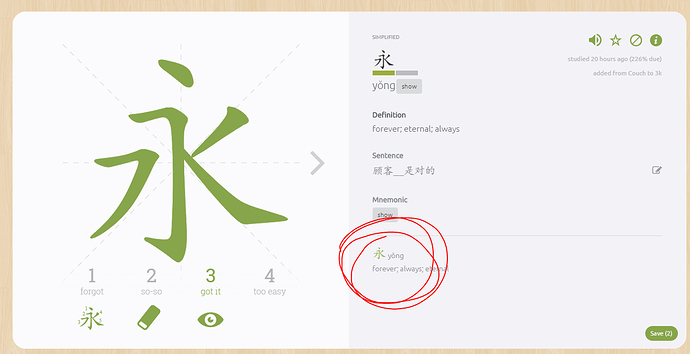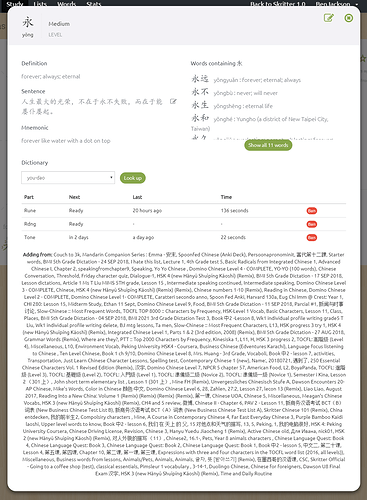The "adding from’ part of the info has zillions of lists
Would you be able to list the reproduction steps to make sure I’m following? (I’m not sure about the character that’s not in your list part).
Sorry that was so brief. I was typing on my tablet because I didn’t want to forget.
At the bottom of the info page for a word or a character it has “adding from…” and names the lists where the item came from from among the lists you are studying. You can get to that info page for individual characters by clicking in the lower right part of the interface where it is showing what the word is made up of. If you click on a character there that you are not studying individually (independent of its appearance in the current word) it will show you the info page but the “adding from…” section lists lots and lots of lists. Maybe every list the character is on? But lists that you are not studying or reviewing at all.
Example case from my own study:
Just got 计划 from a word list. I am not studying any list with 划 on it. If I click on it in the lower right where it shows the breakdown of the word, I get a full page of lists at the bottom of the info panel.
Ah, I see what you mean. Would you be able to take a screenshot of the area in the lower right hand corner of the detailed info screen (where you’re accessing the detailed info for single characters in a multi character word)? Also if it’s not too much trouble, the area you’re at when you’re seeing tons and tons of lists in the “Added from” area?
Ah hah, I was looking at the detailed info (i) screen. Sorry for my confusion. I’ve opened an issue for this so this can be fixed. Thanks!
This topic was automatically closed 30 days after the last reply. New replies are no longer allowed.